- Your cart is empty
- Continue Shopping
6 Best Tips to Set up your Ideal Work from Home

Imagine: You roll out of your bed, get a mini heart attack by looking at the time – as if you’re late for a meeting and just grab your laptop and sit for the meeting – with the bed hair, sleepy puffy face, and no motivation.
Sounds familiar? That’s how the majority of us have spent our last year during our Work from home routine. But, that’s not right.
A work-from-home set-up should be conducive to getting work done and should be an area where you feel inspired, focused, and motivated!
A cognitive scientist, who studies physical & digital environments, Anja Jamrozik says there are five basic things everyone needs to work well
- access to natural light
- a comfortable temperature
- good air quality
- comfortable furniture
- a strategy for minimizing distractions.
Most of these are pretty easy to arrange. Place your desk near a window, open the window, and invest in an actual monitor, keyboard, and mouse — no hunching and damaging your back over a laptop. However, the work-life balance feels like it has gone for a toss when you’re living & working in the same few hundred feet.
So, here are 6 tips so that you can make the best use of your time and optimize your work from home routine!

1. PICK THE RIGHT SPOT: WORK FROM HOME!
With our compact homes, finding a completely different room while working from home is just a dream for many of us. So, the next best option is staying near the window.
The natural light from your window would make sure that you don’t strain your eyesight while reading the documents or watching the screen! The breeze and the sunlight is the bonus advantage! It keeps you fresh and focused.
The space near a window is additionally ideal because it tends to be a “low traffic” area. That means you’re unlikely to encounter too many visitors from your family around it.
But, if a window isn’t available to you, then consider turning your desk to face the room rather than pushing it towards the wall. This would give two advantages, one being semi-private space and two, no mental blocks from facing the wall which would, in turn, be detrimental to your productivity.
2. MAKE IT AS ERGONOMIC AS POSSIBLE
With the Work from home setup, you end up spending the majority of your day in this one place. Therefore, it’s important to have the right chair and desk for your use.
Make sure that your desk & chair are :
- The right size for you.
- The chair is padded rather than being made of wood or plastic.
- The chair fits under the desk when pushed in so that your work from home setup takes less space.
3. DECORATE
At the start of this work-from-home routine, it may have looked temporary but that’s not the case currently, so adding a little personality to your work area will make it a pleasant spot to spend time. Borrow your favorite piece of art from around the house or just put up some houseplant.
There are several ways in which you can break the monotony of work and liven your work from home space – Using colors in the elements like rugs, wall art, and plants. Using various paintings, clocks, or even photographs.
Try and dedicate a space to certificates and trophies from past achievements so that you remain inspired and continue to work.
Invest in a good Bluetooth music system and play soft, non-distracting music – so that you embrace the work from home perk!
4. REMAIN CONNECTED
Make sure that your workspace is in the vicinity of power supply outlets. Maybe invest in the multi-plug extensions so that you can plug in everything that you need at the same time – be it a computer, phone charger, and printer.
Make sure that the spot you’ve chosen has got good internet or wiFi connectivity. Good internet connection is a must in the Work From Home setup as our entire day revolves around it.
Check if your chosen spot has a good background for the inevitable video calls.
5. BE EMPATHETIC TOWARDS FAMILY
Set up a schedule similar to how your work schedule was before. Set some boundaries of when your family members can call upon you and when they cannot. Set up a fixed lunch schedule too.
Let your family know when you’re reachable and when you’re not. Ensure that everyone in your family has a secure private workspace of their own so that you and others are not underfoot.
However, talk and communicate during lunchtimes and be very sure to keep your private and work life separate. Do not let either spill into the other.
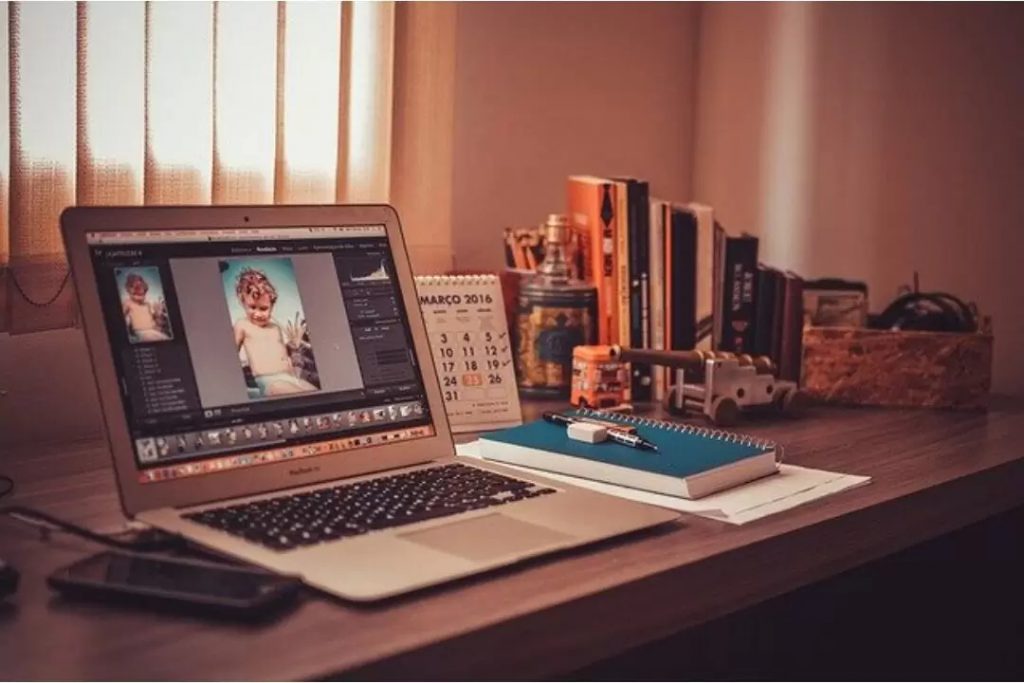
6. DEMARCATE YOUR WORKSPACE
Your work-from-home setup should be well defined even without a door or a partition. The point of it is to dedicate the area specifically to your work mode and it should be a distraction-free environment which is usually very necessary for productivity.
Use furniture to distinguish the work-life balance as it’s vital to have a boundary between work and leisure. A small thing like a door, or desk, or just a simple partition is enough.
Apart from the desk, make sure that you have good storage space handy to keep everything you need while working. If you need to get up continuously for chargers or stationary, it would end up destroying your workspace during the work-from-home.
The most important thing is to stay away from the sofa, bed, or even the dining space. If you convert these spaces into work-from-home spaces, then you would find it difficult to separate eating and sleeping time from the work hours.







