- Your cart is empty
- Continue Shopping
7 Do’s and 2 Don’t on How to Avoid Aches and Pains When Working from Home
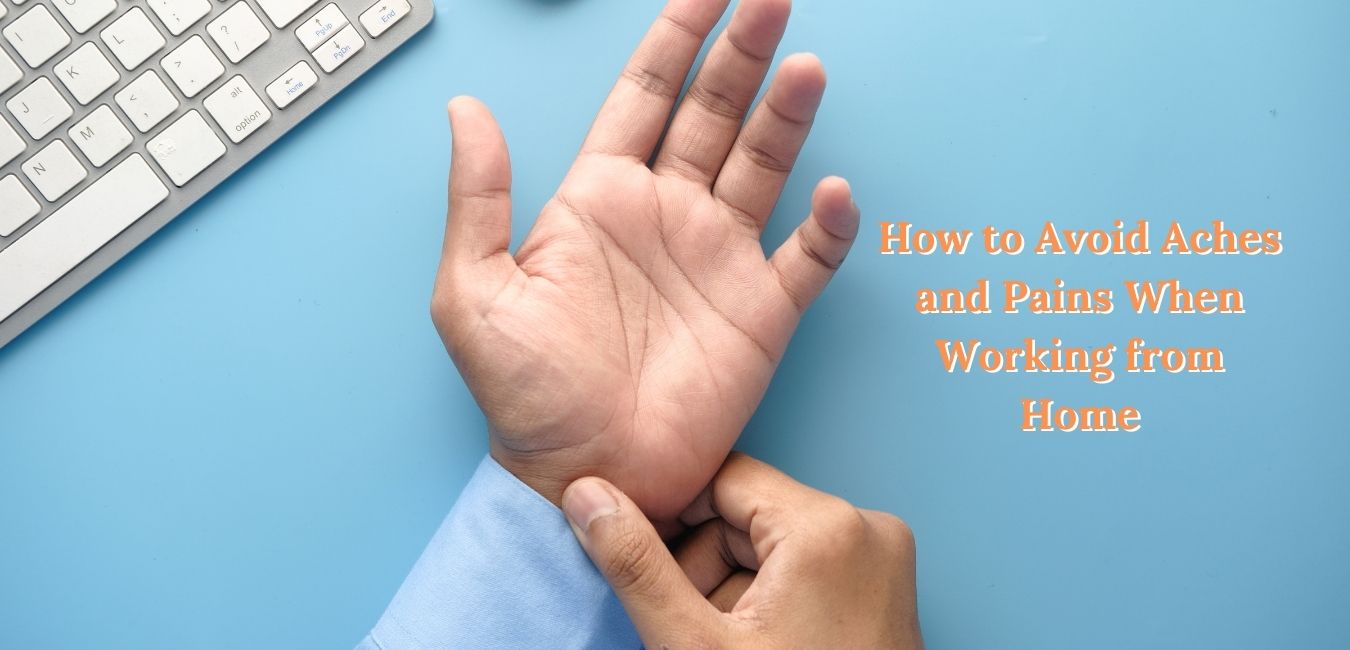
Do you want to learn how to avoid aches and pains when working from home due to the inevitability o staying in one place for a long stretch of time? Every company has gone digital since last year, reducing human contact to nil. It’s more computer time and less face time. It has many perks but also some downsides.
The perks of working from home are good, for those who are lucky enough to sustain a job – just roll out of your bed, wear some PJ’s, have a constant supply of snacks on hand, and lay on your sofa with your laptop, but also get paid for doing it!
However, the downside of all this is bad posture leading to back, neck, and shoulder pain.
The solution to all this is to invest in a good ergonomic chair and desk, for your work from home. However, residential buildings don’t have the appropriate space to accommodate all the bulky furniture required for good ergonomics.
There is a good chance of you continuing the work from home, even after the pandemic as many companies realize that many jobs do not require office hours; therefore it is necessary to invest in good chairs, desks, and to set up a good work from home office to get the work done.
So, what can be done? Spend as much time as you can work in a good posture, that is – a comfortable body position where you won’t potentially get a cramp by spending a long time in the same position, and most importantly, do not spend long sitting in one position, move around to promote circulation! Here are some do’s and don’t that may potentially keep you pain-free while working from home.
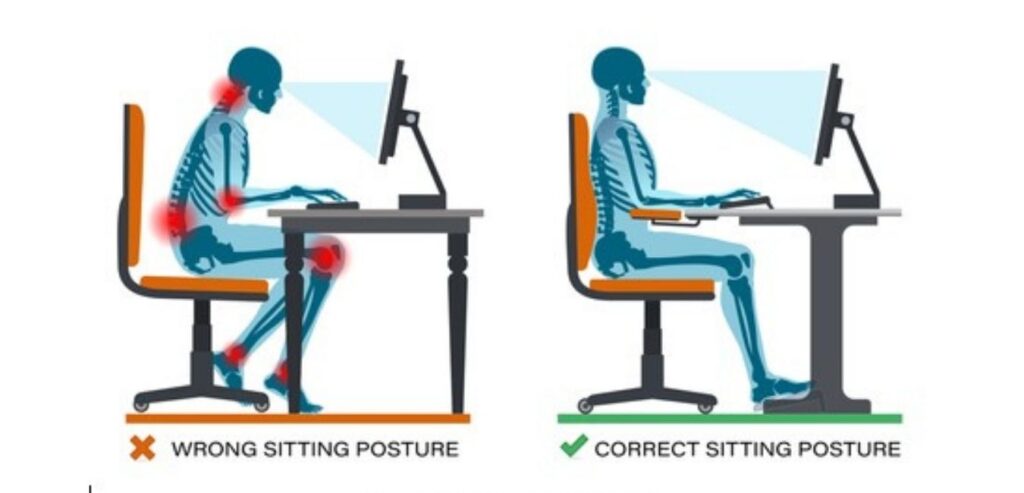
1. DO: KEEP YOUR NECK STRAIGHT TO AVOID ACHES AND PAINS WHEN WORKING FROM HOME!
Be sure that wherever you sit, keep your computer screen at a comfortable viewing height so that you aren’t hunched over your keyboard. Avoid looking down at your screen, like a laptop on a table, or even on your phone.
Some people like to keep their keyboard and mouse in front of them, while their screen is off to the side. This only increases the neck pain from continuously moving their neck. A good way to avoid aches and pains is to avoid doing that while setting up your work from home setup.
Invest in a good portable desk, if you have space constraints so that you can elevate your laptop to a comfortable viewing height.

2. DO: SIT BACK IN YOUR CHAIR

Invest in a good ergonomic chair, if you can so that you don’t hunch over your computer screen and potentially damage your back or neck muscles.
Avoid trying to sit upright but also avoid hunching forward as both can be distressing your back, shoulder, and neck muscles. There is a position called lordosis in which your lower back gently curves in towards your stomach region, and it is a relaxed posture for your upper body as it puts the least amount of pressure on your spine.
Make sure that you sit back in your chair so that some of your body weight is supported by the chair while also sit close enough to comfortably reach the keyboard and mouse. If you can’t invest in a good ergonomic chair due to space or monetary constraints, then make sure to use a cushion or rolled-up towel behind your lower back. It’s probably a temporary solution but something is better than nothing.
3. DO: KEEP YOUR COMPUTER MONITOR 90 DEGREE OR 180 DEGREE TO THE WINDOW
If the computer is placed opposite the window, there is a chance of visual eye strain due to the glare of the sunlight. This can lead to a lot of squinting and possibly damaging your eyes.
Similarly, it is also not advisable to sit directly opposite the window as you would need to use higher brightness and you will be potentially staring directly into the light, again potentially damaging your eyes.
So, while setting up your work from home setup, be sure to put your desk perpendicular to the window as it decreases your eye strain and it helps to avoid aches and pains when working from home. However, if this is not possible due to the space constraints, then maybe invest in good thick drapes so that you can reduce the light coming in from the window.

4. DO: PUT YOUR KEYBOARD, MOUSE, TOUCHPAD AT A COMFORTABLE HEIGHT

Suppose you’re using a desk and have elevated your laptop a little for it to be at a good viewing height, then use a different keyboard and mouse so that your forearms and hands aren’t strained by it.
Be sure that your separate keyboard and mouse are at your forearms and hands level and straight, so that your hands are close to your side and aren’t strained and so that it helps avoid aches and pains when working from home.
5. DO: USE TYPING, AND VOICE NOTE IN EQUAL MEASURE
Technology has changed many aspects of our living and comfortably typing out long paragraphs is possible with voice recognition nowadays. So in times, it is recommended to use voice recognition for texts and emails while relaxing back in your chair. It also gives your wrists, hands, and arms some time to rest.
6. DO: USE FOLDABLE DESK WHILE WORKING ON BED
If there is one location that is frowned upon while setting up the work from home office, it is the bed. It forces you to hunch over your laptop as it’s too low for optimal screen viewing.
However, if your bed is the only option then invest in a good portable and foldable desk. Rest your laptop in to bring it up to your viewing height. Place a cushion or a rolled-up towel behind your back to make it more comfortable and tilt the laptop screen for a comfortable viewing experience.

7. DO: VIEW THE DOCUMENTS WITH A STRAIGHT NECK

Suppose you’ve received a message from your boss on your phone while working on your laptop, then be sure to read it side by side by your laptop screen so that your head is not moving constantly up and down.
If you have an iPad and a laptop and you need to continuously go back and forth between multiple screens then invest in a good vertical document holder so that your neck muscles don’t strain while reading said documents.
8. DON’T: USE THE COMPUTER FOR A LONG TIME WHILE STANDING UP.
Standing desks may sound like a good option for your bodies, and it is true as standing desks increase your circulation and makes you more active but ergonomists have long since theorized that standing required more energy and it puts a strain on your circulatory system.
It is a better option to have a proper desk and an ergonomic chair in the work from home setup and to take a walk or stretch every 45 minutes to promote circulation and to relax muscles. Walk around to get a glass of water maybe, but don’t spend hours on end standing

9. DON’T: FORGET TO USE THE FOOTREST
When shopping and researching ergonomics chairs, desks – it’s easier to focus on our neck, shoulder and back pain. However, if your legs aren’t supported while sitting in one place for a long time, then there may be a circulation problem in the future.
Therefore, the footrest is an important aspect that you need to focus on while designing and building up your home office. The footrest is an important aspect to avoid aches and pains when working from home. It works by reducing the pressure on your legs, reducing the pressure on your lower back and to reduce the discomfort that crops up when one is sitting in one place for a long period of time.
Follow these tips to make your work from home setup more ergonomically designed. Be sure to work in a neutral position, and to get up and move around every 45 minutes so that you remain active!




